發布時間:2022-12-30 19:07:45 訪問次數:447
發布人:優洱士電腦維修
電腦hosts文件如何修復?電腦hosts文件修復教程
電腦的hosts文件該如何修復呢?其實這個操作非常的簡單,今天小編整理了相關的教程,下面跟我一起來看看吧。
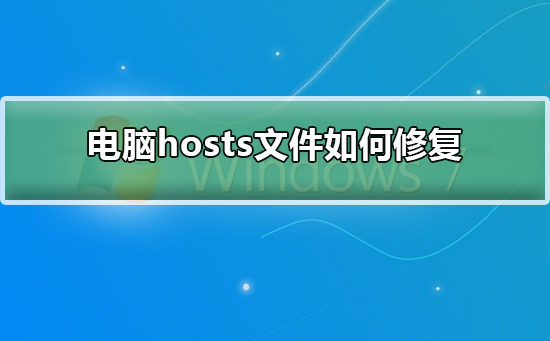
電腦hosts文件修復教程
1、將hosts文件復制到桌面,用記事本打開

2、刪除記事本的全部內容,將以下內容復制后放入文件然后保存:
# Copyright (c) 1993-2009 Microsoft Corp.## This is a sample HOSTS file used by Microsoft TCP/IP for Windows.## This file contains the mappings of IP addresses to host names. Each# entry should be kept on an individual line. The IP address should# be placed in the first column followed by the corresponding host name.# The IP address and the host name should be separated by at least one# space.## Additionally, comments (such as these) may be inserted on individual# lines or following the machine name denoted by a '#' symbol.## For example:## 102.54.94.97 rhino.acme.com # source server# 38.25.63.10 x.acme.com # x client host
# localhost name resolution is handled within DNS itself.# 127.0.0.1 localhost# ::1 localhost
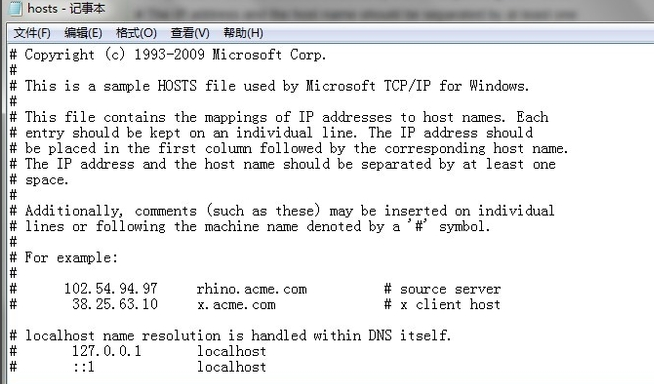
3、將修改后的hosts文件放入c:\windows\system32\drivers\etc替換以前的hosts文件,修復成功!
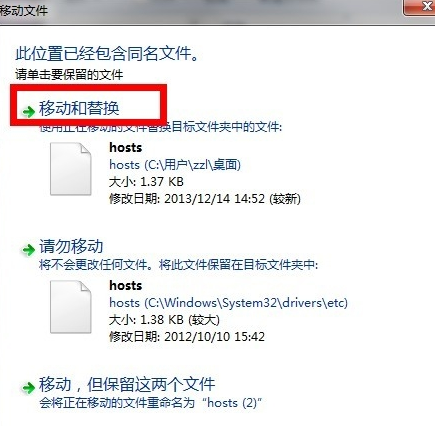

 關注我們
關注我們